The very first sentence of your lead paragraph determines everything. Jokes aside. The lead paragraph is the first chunk of text following the title (H1) of your article. How it is formatted depends on your graphic profile, but in most cases the text is either bolded or cursive.
First few tips of the day! To optimize your lead paragraph - write a text that will either provoke or dance along with the reader's pain points and challenges (the reader will keep reading if done, trust me!) At the same time, summarize the blog text without saying too much. And, cliff hangers are great.

*This post was originally written by Fia Jonsson and published on 14 February 2019
This Is Your First H2 Title - Does It Make the Blog Article Easy to Read?
Your title (H1) should of course contain your most relevant keyword for your audience. But make sure to not be too repetitive in your H2:s! Instead, identify a few variations of your keyword. In this case, I have already used a couple of different words for what I'm trying to say: blog post, blog article, and blog text. Google will understand you - it's the way we search for information today. Oh, right! The optimal length of a paragraph is 75 words. In other words, about as long as this particular paragraph.
This Is a H3 Title...
... and it is used to conduct listings, or when making bullet points. All to simplify reading the content. It is of high importance to make the text easy to consume - or your visitor will leave your blog article before you have enough time to say "blog tips".
A Few Extra Suggestions to Consider Along the Way
I have a few aces up my sleeve that I don't mind sharing with you.
Focus on the Following
- Write your bullets in active language. It is far easier to motivate the reader if you use active form when making bullet lists. Make your bullets into actions.
- Whitespace. Give the reader enough whitespace to rest the eyes when reading. Just think about it. Would you prefer a book without margins and line spacing? Or a book that's "airy"?
- Links. Ensure that your reader has somewhere to go next. Use links in the body leading to related content or blog articles. Pages linking to each other like a spider web create authority for your webpage when it comes to SEO optimization. So smart! You should of course include a CTA button at the end of the article.
Earn a Featured Snippet
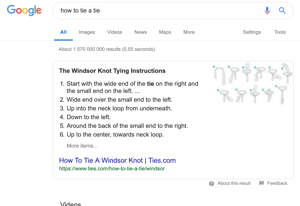 A featured snippet is the box with information that sometimes appears when you search on Google. One could argue that a featured snippet ranks as number 0 on page 1. Which obviously is better than 1/1.
A featured snippet is the box with information that sometimes appears when you search on Google. One could argue that a featured snippet ranks as number 0 on page 1. Which obviously is better than 1/1.
Earning a featured snippet takes time, and hard work. Writing and blogging. It also requires a great amount of SEO strategy and optimization.
Summarize Your Post
The golden rule: say what you are going to say, say it and say what you've just said. That is exactly how you need to think when composing a blog article. Of course, your H2 does not need to say "summary". Give the title some attention.
Finally, for what it's worth: don't forget to suggest a next step for your reader at the end of your article. Like downloading this guide for example. There, you'll learn everything you need to know to get started with HubSpot Inbound Marketing and much, much more.
Happy blogging!
Interested in learning how HubSpot can help you grow your business? Download our free "Complete guide to using HubSpot".
