As IBM’s chairman, president, and CEO Ginni Rometty said, Cybercrime is the greatest threat to every company in the world. Websites get hacked every day and some of those hacks are fatal to the business. Find out what happened to one of our customers and how to avoid making the same mistake they did.
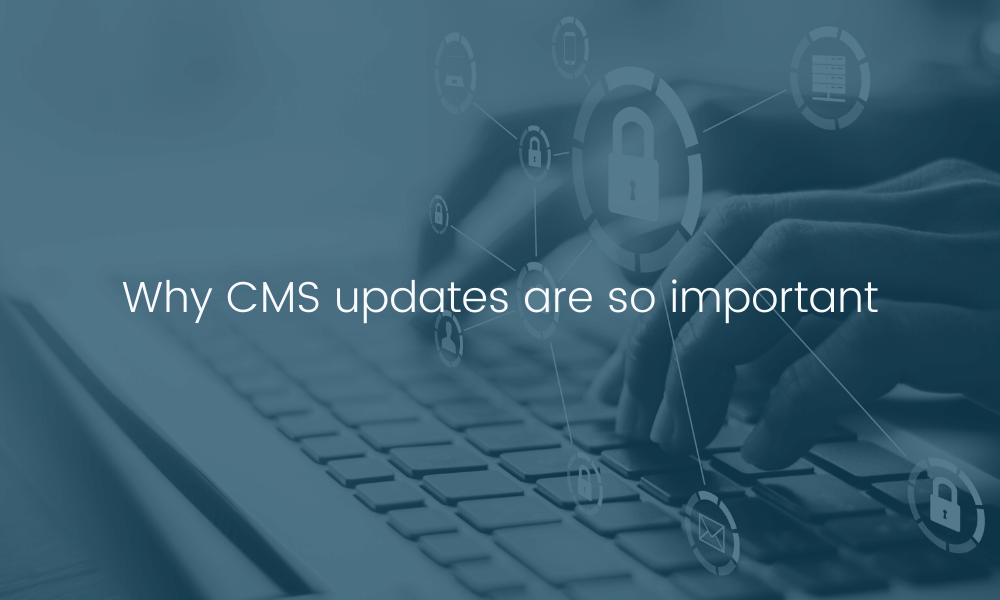
*This post was originally written by Tayla Fagan and published on 2 February 2021
Why does a CMS need to be updated?
A CMS that is not upgraded is an un-secure CMS. An outdated CMS is vulnerable and susceptible to attacks from hackers and a hacked website is an actual nightmare. It's troublesome for your business and visitors, and removing a hack can be very time-consuming.
Not only is it frustrating, but a breach in your website security will reduce your online credibility and can result in business losses as well. Such intrusions can also cause the leak of confidential client information and lead to legal implications...Yikes!
Many CMSs are open-source software. The developers of the CMS and plugins/widgets will continually release updates related to security, new features, and reported bugs. According to Forbes, on average 30,000 new websites are hacked every day. These updates help to improve functionality and keep the security of your website up to date. Not updating a CMS can lead to:
- Security risks
- Compromised websites
- Potential loss of data and or sensitive information
- Having to rebuild a website (due to a compromise that was too severe to recover the site)
- Functionality on the website breaking
- Updating a CMS regularly will help to avoid these potential issues.
Tips to protect your website from being hacked:
Many smaller sites and organizations think that because they're not as well known that they are immune from being hacked. This is untrue and a dangerous way of thinking. In some ways, smaller sites are more vulnerable. This is because as a small organization or website, you are more dependent on the security protocols of your CMS - but the safety of your CMS is reliant on you keeping it up to date.
Below are some tips on how you can protect your business website and hopefully avoid being hacked:
- Continued support
Keeping your CMS current with the most stable or latest version of your website's CMS platform guarantees continued support from the open-source community. This helps ensure that complex components of your site won't break. - Security updates
Regular security updates contain important fixes and patches for bugs and other problems that arise in the software. When older versions are no longer supported these improvements are not issued to older versions and are only addressed in the newer software. - Responsive web design
As CMS gains ground in responsive design, the newer software versions can more quickly generate websites easily read from any screen including mobile, desktop, and tablet. Newer software versions can now cut responsive design time in half compared to their predecessors. - Resolved software vulnerabilities
In addition to security updates, the latest software releases often make numerous improvements in each release to address weak areas of functionality. This protects websites from hacking and attacks. - More features
Access to additional modules, extensions, and functionality is another added benefit to making sure your CMS is upgraded. Open-source developers are usually programming add-on features and extensions for the latest version of the software, so to stay on top of what's available; it's best to stay on top of your upgrades. - Avoid time-consuming upgrades down the road
It is highly recommended to stay at least one version behind the latest release of your CMS software at all times. If your software becomes any more outdated, you could be left without direct paths for upgrading to newer versions. These situations can be costly and usually require hiring a developer to help with the migration process. - Invest in HubSpot CMS Hub
With HubSpot CMS there are no platform updates. No, really! HubSpot takes care of all the platform updates for CMS Hub, so if you hate spending time updating your existing platform you're in luck. HubSpot handles all of the detailed infrastructure work. Their team also takes care of all security, backups, and uptime which means you never have to stress about hackers, DDoS attacks, or restoring down websites again.

Why iGoMoon's developers love working in HubSpot CMS Hub
Developers often spend a significant amount of time updating and maintaining their systems. But with HubSpot's hosted CMS solution, you can leave these time-consuming and annoying tasks to us.
HubSpot manages your website as you grow, without having to worry about the speed, security, or reliability of your CMS. As a SaaS CMS with a globally hosted CDN, 24/7 threat monitoring, and a web application firewall built-in, CMS Hub takes the pain out of maintenance and allows you to spend less time focusing on your systems and more time improving your customer experience.Working with a hosted CMS may be one of the best decisions you can make for your organization and career. Learn more about the details on this page: CMS Hub for IT Teams.
Download our free HubSpot guide to learn more about the CMS and how the platform can help you grow your business.
