Most blogging platforms allow you to choose blog categories to organize your content. At first, you might choose your categories without giving them much thought, but as time goes on, you will start to realize the importance of carefully choosing the best categories for your blog. The blog categories you choose will be part of your blog’s map for success, and they will determine the direction of your content. Luckily, you can change them as you grow, so there is no harm done if you need to rethink your blog’s categories.
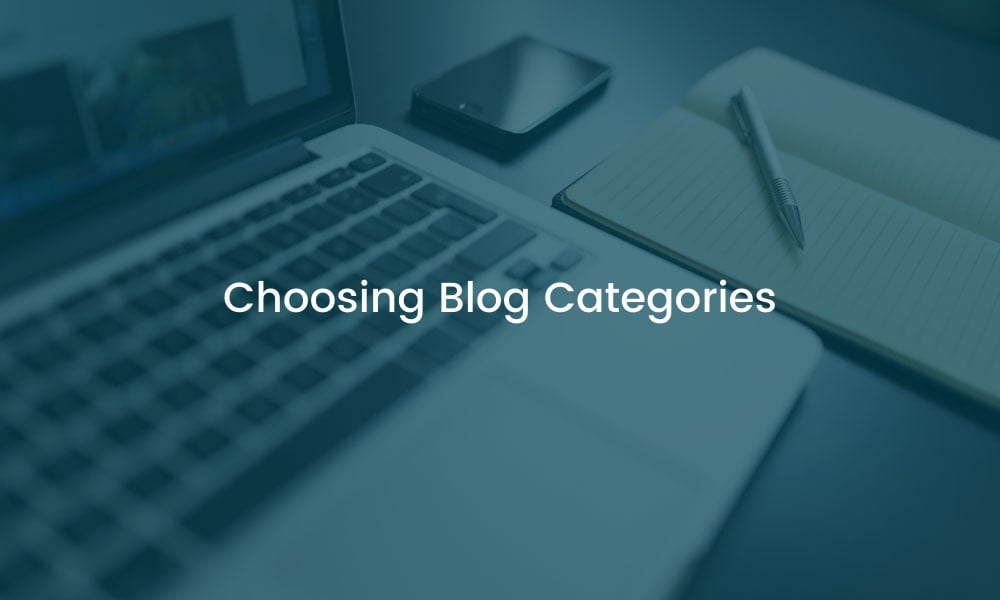
*This post was originally written by Tayla Fagan and published on 17 January 2022
Why you need tags and categories
The short answer is: to help people find your content more easily.
You know that publishing regular, good-quality content lies at the heart of a successful content marketing strategy. And you know you need to get your content out there, in front of the right audience. Well, using categories and tags is one way to help ensure that people searching for content like yours can actually find it.
It’s surprising how easy it is to get this wrong. Many personal and business blogs don’t have a clear categorization system, mismanage their categories, or totally overuse tags and categories to the point where it’s very difficult to find anything at all!
If you have a WordPress website, “your posts will appear in the Topics listings of any tags or categories you use. Therefore, assigning tags and categories to your post increases the chance that other WordPress.com users will see your content.” (WordPress support)
Your category archive pages, i.e. the landing pages for your categories, are very important for your SEO (search engine optimization) and are mandatory in WordPress.
So, what’s the difference between categories and tags?
Categories are used to broadly group your post topics together, e.g. “Email Marketing”. Tags have a narrower scope and are used to describe your post in more detail, e.g. “MailChimp”.
Categories are limited to a handful across all your posts and are set by you when you start your blog. Tags are limitless and new ones can be assigned to each post at any point.
For example, if you’ve written a post for your social media blog about Instagram reels for growth, you could include it in an “Instagram” category. If you want to add more detail, you could then apply tags for “reels”, “grow on Instagram”, etc.

Our business is new to blogging – how do I get started with categories and tags?
It’s best to start with your categories first, as each post you write needs to be attached to at least one category – although we’d recommend sticking to only one category per post. Tags are entirely optional, so you can always add these later if you want to describe your post in more detail.
Try this:
Start by coming up with a list of about 6 blog posts you plan to write.
Can you group them together?
Think about the categories they naturally fall under and, hey presto, you have your category list!
Or, you could start with your categories first:
Start by making a list of 4-6 categories within your industry or area of expertise.
Now come up with at least 2 blog posts that fall into each category.
If you can’t think of any posts to write within a category, there’s no point keeping it. You can always add a category later if it looks likely you’ll be writing a lot of posts on that topic.
How many categories should I have?
Well, that really depends on your industry or area of expertise, and how many topics and sub-topics you’re likely to be writing about.
We’d suggest that any more than 8 categories is excessive. The idea is to group your posts systematically so your readers can easily find the content that interests them.
Between 4-6 categories feels about right. Too many will make your content harder to find. If you have too many categories then consider reducing them and supplementing with tags.
Remember: keep your categories clear and simple!

I have an established blog – how do I re-categorize my posts?
If your categories are all over the place and you want to get more organized, the best way to re-categorize your blog is with an SEO and website content audit template. This is a handy tool for anyone planning a website redesign and includes a blog section to help you re-organize your blog posts.
You ended up with a lot of blog categories because you didn't put much thought into them before you started, or you created them on the fly as you wrote. You ended up with category bloat, and your niche blog went off track. You turned to tags as a way to bring order to a runaway blog.
Readers use categories to find more of your writing on the same topic. Plus, some WordPress themes use categories to determine the placement of posts and the layout of your blog. If you're going to use categories, you should use them well.
Choosing and naming blog categories
It’s important to do some planning before you decide on your blog categories. You want to stay broad, yet relevant. You don’t want to end up with one or two posts in a category, and if you have that, you’ve either not written many posts or you have a category that probably doesn’t represent what your blog is all about.
The number of categories you ought to have varied, but the fewer the better both for you and the reader. I like to keep it under eight, and though that is merely a preference of mine, once you start heading past ten categories, your blog will get unwieldy for readers and writers.
How do you choose categories for your blog?
1. Ask Questions About Your Blog
The best way to understand your blog is to ask questions about it.
What does your theme allow? Some themes, as we pointed out, use categories to organize your content visually. Some themes have limited space should you want to include a list of your categories. What will your theme allow? Do you have to choose a category to fit the rotating banner on the home page?
Do you need a subset of what you talk about the most? Let's say your answer to that question is writing. If you have a writing blog, a category of "writing" is a terrible idea. You'd want to break it down into, maybe, "blogging" and "fiction", subsets of writing. But if you have a blog about marketing techniques, perhaps "writing" isn't too broad in the scheme of things.
Is your blog a niche blog? If so, you will have very specific categories, tightly clustered around your niche topic. If your niche blog is on shoes, you will not have a category called "shoes." You might have a category of "stilettos."
The goal? Understand what your blog is about, in as few words as possible. In a way, your blog categories are like your blog's elevator speech. There is no time for excess.
2. Let your readers help you decide
Ask Google about your blog. No, really.
Check your analytics. What kinds of posts are getting the most traffic? Could you organize your categories around the search terms and posts that are bringing people to your site?
Don't leave it all up to Google. How about your readers? Which posts get the most comments? Trackbacks? Shares? These are topics that interest people. Maybe it's time you gave them their own category so that you wrote more to fill it.
3. Look at your history
If you've been blogging for a few years, you're probably like me when it comes to blog categories. You have:
- Categories with just a few posts in them. You have a few posts that don't belong on your blog, or you have a category you don't like writing for.
- Categories with names that readers won't understand. You created categories for your organizational benefit, not for your readers to find the content they are interested in.
- Categories with 90% of your posts. You created a category that was far too broad, and you ended up dumping everything in it because your other categories were poorly thought out.
- Categories that are specific to a subset of posts. In other words, every time you wrote a blog series, you made a category for it instead of linking within the body copy to the other posts in the series and using a current category.
And in that giant category that has become a dumping ground? You have the hard work of going through and re-categorizing those posts and ultimately removing that category as well. In theory, your blog posts should be well-balanced across all categories. When you use an editorial calendar, your blog categories play a major role in your workflow and how you plan your content.
Choosing names for your categories
The name of the category must breathe clarity to both you and the reader. Pick category names people will get. Cute is for kittens. You might be tempted to name your category "Web Wizardry" but your readers will understand "Web Design" much, much better.
Choose categories that are keywords. Using keywords makes your category page have a keyword slug. Even if you are using a WordPress plugin that is set to "no index, follow" your categories, it doesn't hurt to think in terms of the keywords people are using to find topical information.
Be consistent in how you write them. Use title case, lower case–use what you'd like, but keep it consistent across the board. Category listings are a train wreck visually when they are not the same.
Related article: How to write a brilliant blog post
Need help organizing your blog?
Our team of space agents can help you with everything you need for ensuring your blog and make it even more effective, for instance, with infinite scrolling, to get a tip-top shape and start growing your business with content marketing.
We’ll help you carry out an audit of your website, review your blog categories, make topic suggestions and create a content schedule with you.
Book a Free Consultation and we’ll walk you through the details.
You can then move on to one of our Monthly Content Marketing packages where we’ll ensure you’re getting the right content in front of the right audience time and time again. All you do is supply the content; we’ll take care of the rest.
Download our free "Complete guide to using HubSpot" to learn more about how the platform can be helpful for your business.